新手必看:
---------------------------------------------------------------------------------------------------
新机想要刷第三方卡刷包的最简单过程是:
-->下载MiFlash工具和Recovery工具包
-->手机通过短接进9008端口模式, adb reboot edl 无效, 至于按键进9008 大家自己慢慢尝试
-->使用MIFlash刷奇兔Recovery
-->刷入完成后,进recovery
-->手动在Recovery模式点击高级-SuperSU ROOT来ROOT手机!
一. 资料下载
2018-03-19 更新 安卓O版本 TWRP3.2.1 采用Magisk 获取ROOT权限
Nokia6 TWRP3.2.1 安卓O版本 第三方Recovery 单个recovery镜像文件下载 2018.3.19更新(怎么刷入,自己想办法) : https://pan.baidu.com/s/1oJbCyEiy3OdPNpaGXDkk7w
2018-12-28: 经测试诺基亚5 手机同样可以正常使用这个TWRP3.2.1
二. Miflash 工具和驱动安装
1.打开Miflash安装
2.安装过程中中途弹出如下提示,请点击始终安装驱动程序
3安装完成后在开始菜单中可以找到
三. 详细刷入 TWRP-recovery root教程 (教程参考 OPPO R9s 刷入recovery方法)
1.解压Recovery工具包 打开Miflash, 浏选择加载工具包所在的文件夹
2. 手机关机 通过短接线短接进9008, 具体怎么, 懂的人就继续, 不懂的 就放弃吧.
xda上看到的进9008 端口教程, 这个就不翻译了:
1. Download firmware (all in one folder), kindly provided by CECT-SHOP.com
2. You need a cable (Flash Cabel),
I made it from the cable that came with the phone (it was not a pity).
It is important to do as in the picture!
3. Unzip the firmware!
4. Turn off the phone
5. Connect the cable to the phone, but do not connect to the computer!
6. IMPORTANT !!! While holding down the volume and volume keys -
Close the black and green wire connect to the computer
7. Hold down the + and - keys to separate the contacts but keep the keys squeezed !!!
8. run the QFIL program and select the files from the Nokia_6 folder, BUT KEYS + and - HOLD !!!
9. Press Download and hold the keys for 5 more seconds and release.
10.The firmware will begin.
After about 5 minutes you will see a blue line of the process, when the phone is flashed, you will hear the sound of rebooting the phone.
11. Everythi
Nokia6 TWRP3.1.1 第三方Recovery 工具包下载 : http://pan.baidu.com/s/1eR7dhz8
recovery 自动解密DATA, 无需格式化, 功能正常
MIflash下载: http://pan.baidu.com/s/1c2kYt3M
(WIN10禁用驱动签名后也可以正常识别9008) :
当无法识别端口时,尝试禁用驱动程序签名 : Windows 系统如何强制禁用驱动程序签名: 点击了解
WIN10 高通驱动下载(备用) : http://pan.baidu.com/s/1o7AMgZK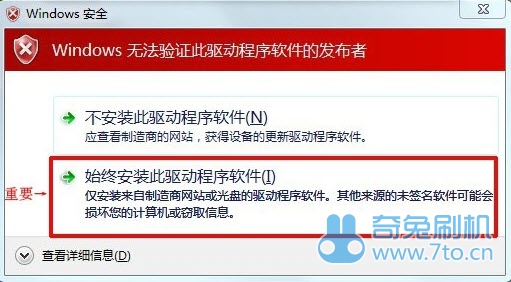
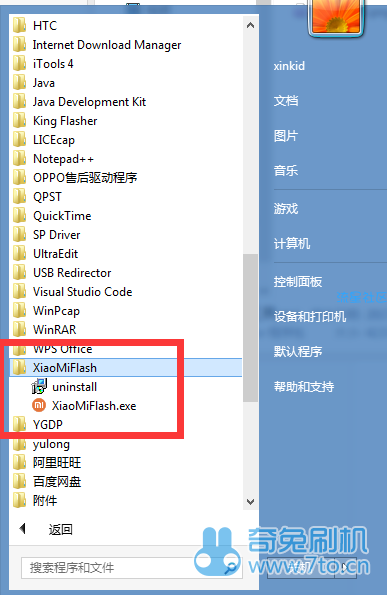
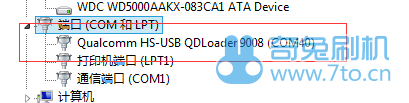
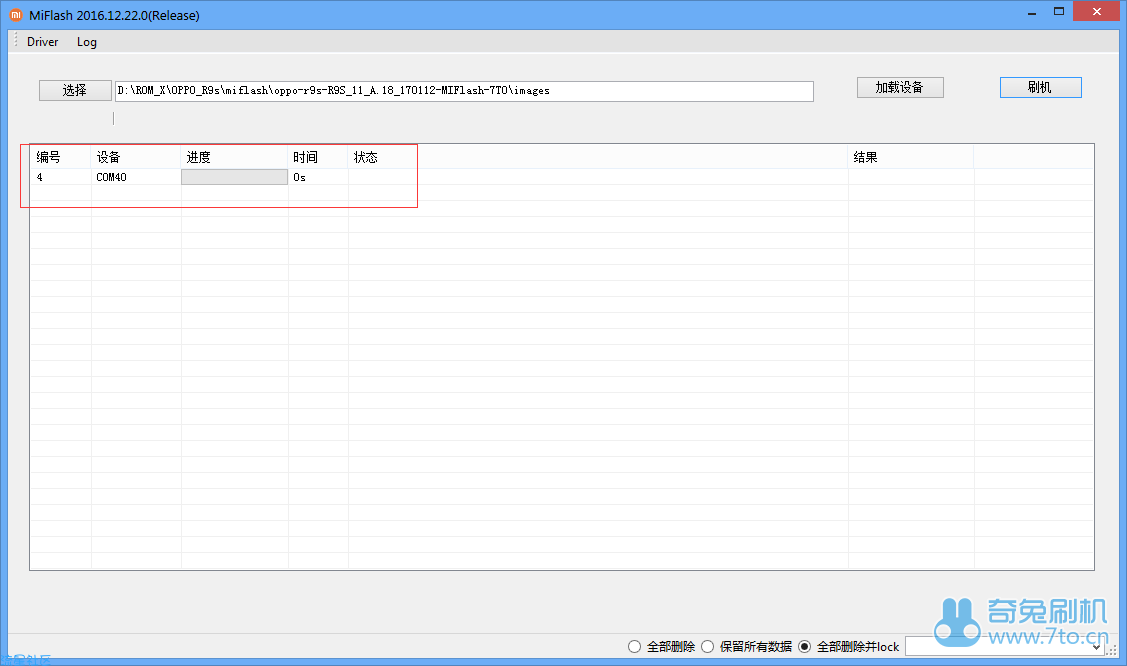
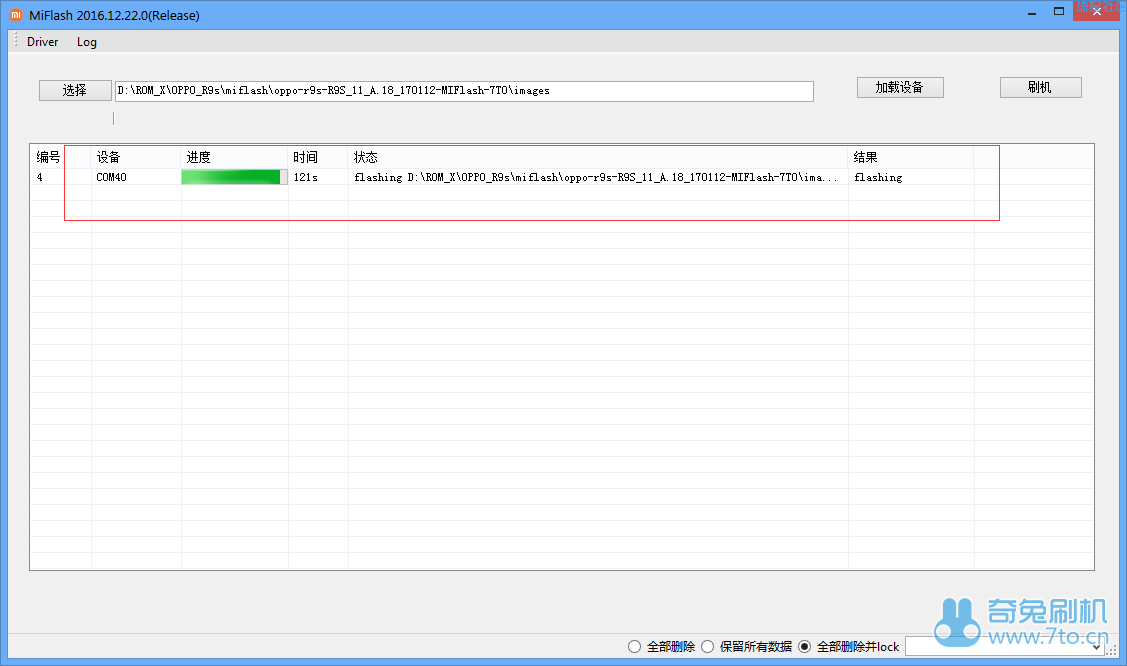
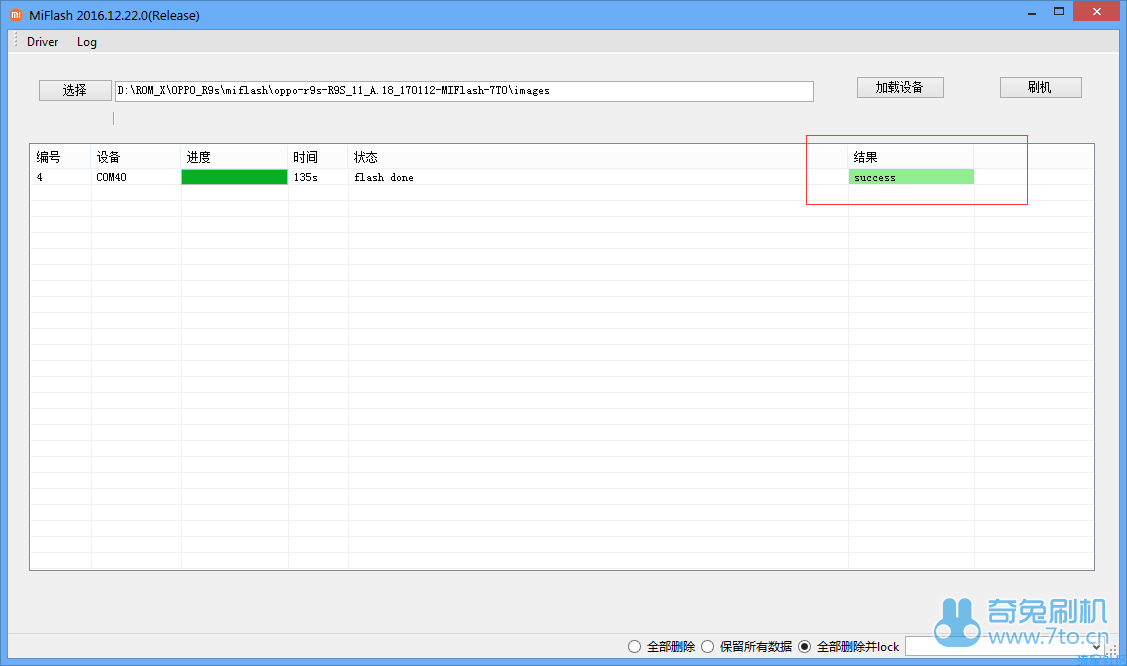



 返回首页
返回首页
 玩机美化
玩机美化


