
Features:

Stock MIUI 11 China Dev 9.9.9 Android 10 / K20 Pro Firmware.
Debloated

Automated Flasher
MIUI AOD Works.
Themes, Wallpapers, Ringtones work!
Live wallpaper works!
Full Screen Gestures work!
Mi AI works!
Dark Mode!
Custom Kernel Support!
F2FS Support! (Pie Only)
Notch Hiding!
MiCamera
GCam Support!
And more!
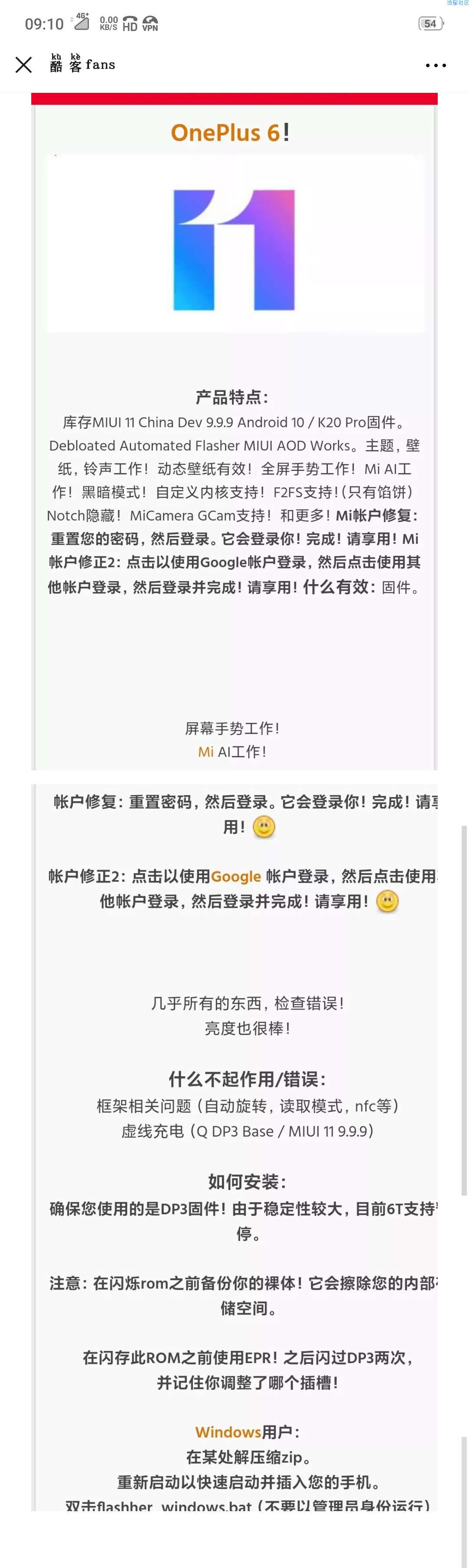
Mi Account Fix: Reset Your Password, and then login. It will log You in! Done! Enjoy!
Mi Account Fix 2: Tap to sign in with Google Account, then tap log in with another account, then log in and Done! Enjoy!
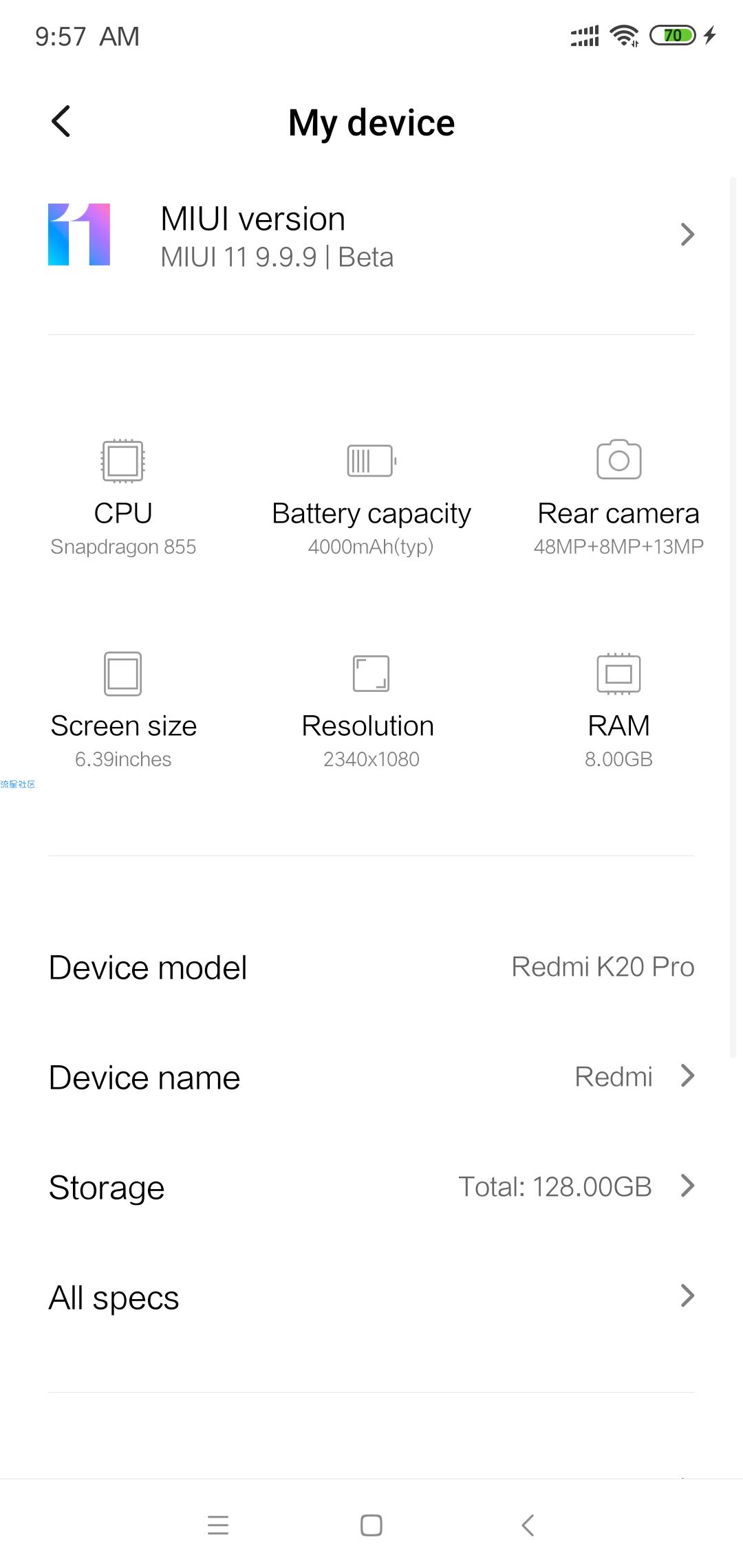
What works:
Almost everything, check bugs!
Brightness works great too!
What doesn't work / Bugs:
Framework related issues (auto rotation, reading mode, nfc, etc)
Dash Charge ( Q DP3 Base / MIUI 11 9.9.9 )
How to Install:
Make sure You're on DP3 firmware! Currently 6T support paused due to big stability issues.
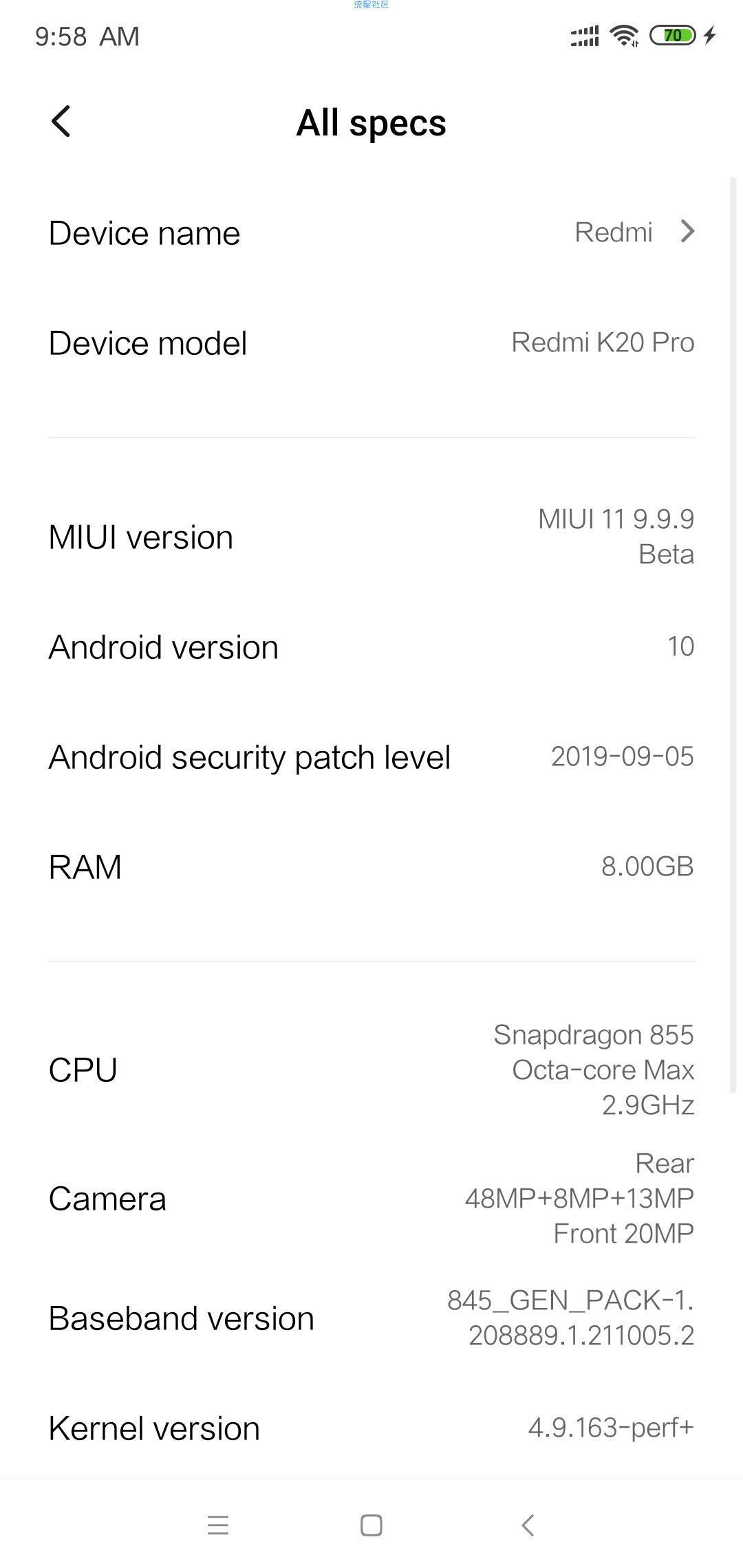
Note: Backup Your nudes before flashing the rom! It will wipe Your internal storage.
Use EPR before flashing this ROM! After that flash DP3 twice,
and remember which slot You have resized!
Windows Users:
Extract the zip somewhere.
Reboot to fastboot and plug Your phone in.
Double tap on flasher_windows.bat (Don't run it as admin)
Wait till it finishes flashing.
Done! Enjoy Your rom!

Linux Users:
Extract the zip somewhere.
Reboot to fastboot and plug Your phone in.
Open terminal in folder with rom files.
Use:
chmod 777 flasher_linux.sh
./flasher_linux.sh
Wait till it finishes flashing.
Done!
If You want to update, or You don't want to format Your data use "flasher_no_format_data".
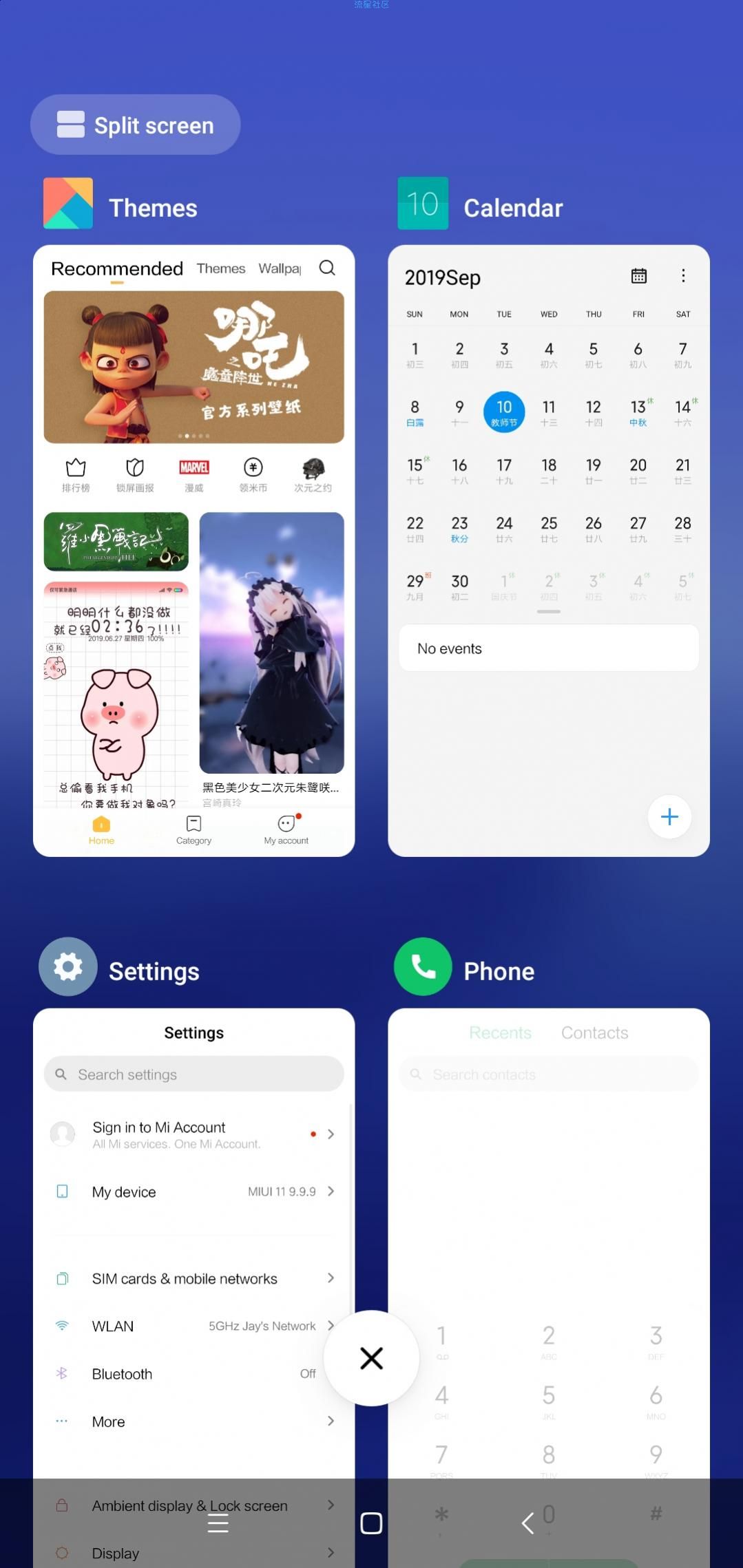
Open GCam, go to settings, About, enable advanced settings and done. Enjoy latest gcam! Or use BufferFixed version from Arnova!
Check screenshots in attached images!
Download:
MIUI 11 - 9.9.9 - Android 10 - OnePlus6 - Sept10
Old MIUI 10 Pie Builds
MIUI 10 Pie China Dev 9.7.22 for OnePlus6
MIUI 10 Fixes for 9.7.22 with Battery Fix
MIUI 10 Global Dev 9.5.30 for OnePlus6 & 6T
表示搬砖xda很懵,评论区求个翻译的东西,手机已root
 [感动]
[感动]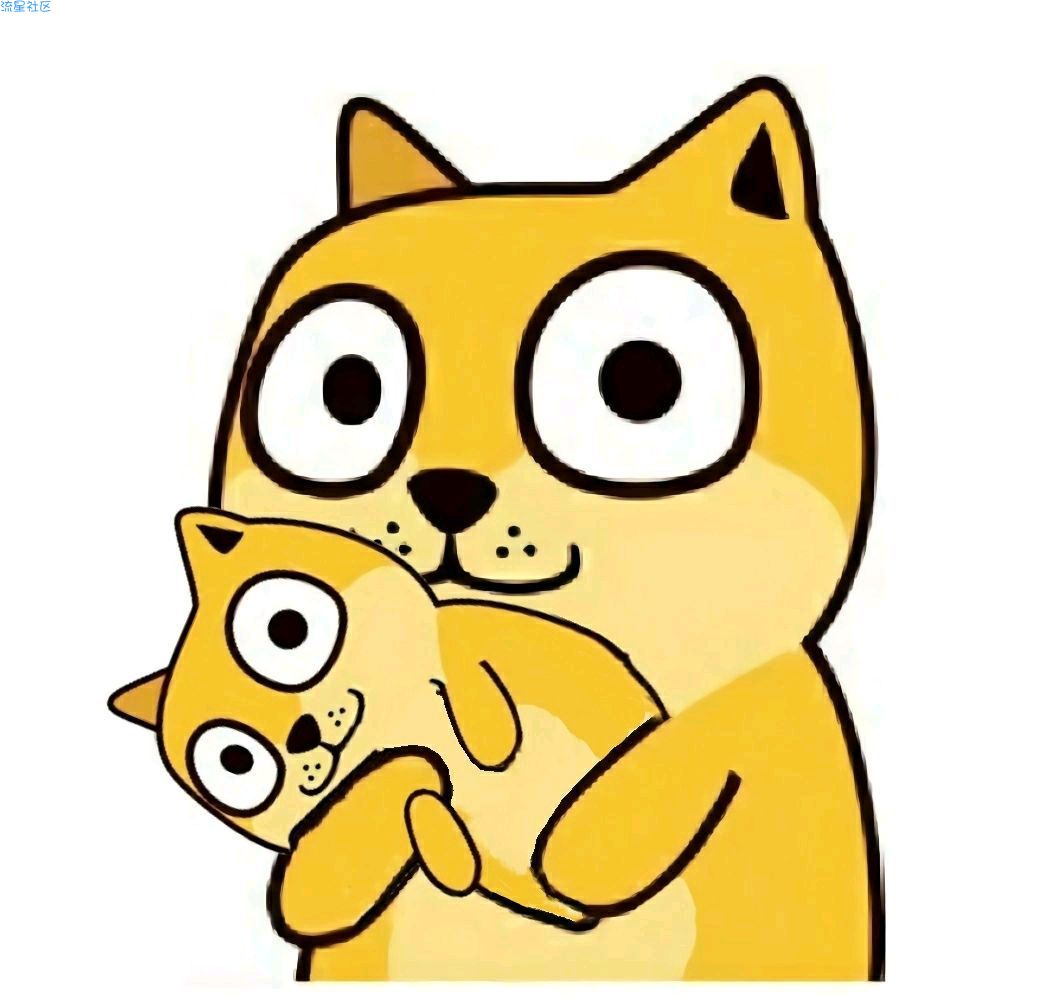



 返回首页
返回首页
 玩机美化
玩机美化


