今天我们来使用 psql 客户端工具连接 PostgreSQL 服务器的命令执行如下:
1.psql -h hostname -p port -U username -W dbname
其中,hostname 表示服务器主机名,默认为本机;port 表示 PostgreSQL 实例服务端口,默认为 5432;username 表示用户名,默认为当前操作系统用户;-W 提示输入密码,默认行为;dbname 表示要连接的数据库,默认和用户名相同。例如:
1.[tony@sqlhost ~]> psql -h 192.168.56.104 -p 5432 -U tony hrdb
2.Password for user tony:
3.psql (12.4)
4.Type "help" for help.
5.
6.hrdb=>
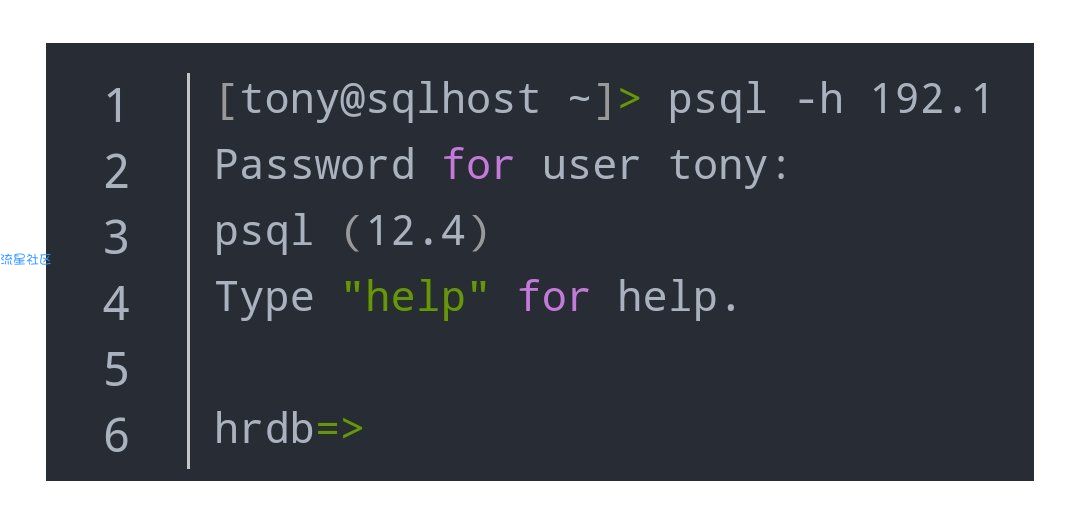
以上命令使用 tony 用户通过 5432 端口连接到服务器 192.168.56.104 上的 hrdb 数据库。
在 psql 提示符中输入help获取使用帮助。
hrdb=> help
You are using psql, the command-line interface to PostgreSQL.
Type: \copyright for distribution terms
\h for help with SQL commands
\? for help with psql commands
\g or terminate with semicolon to execute query
\q to quit
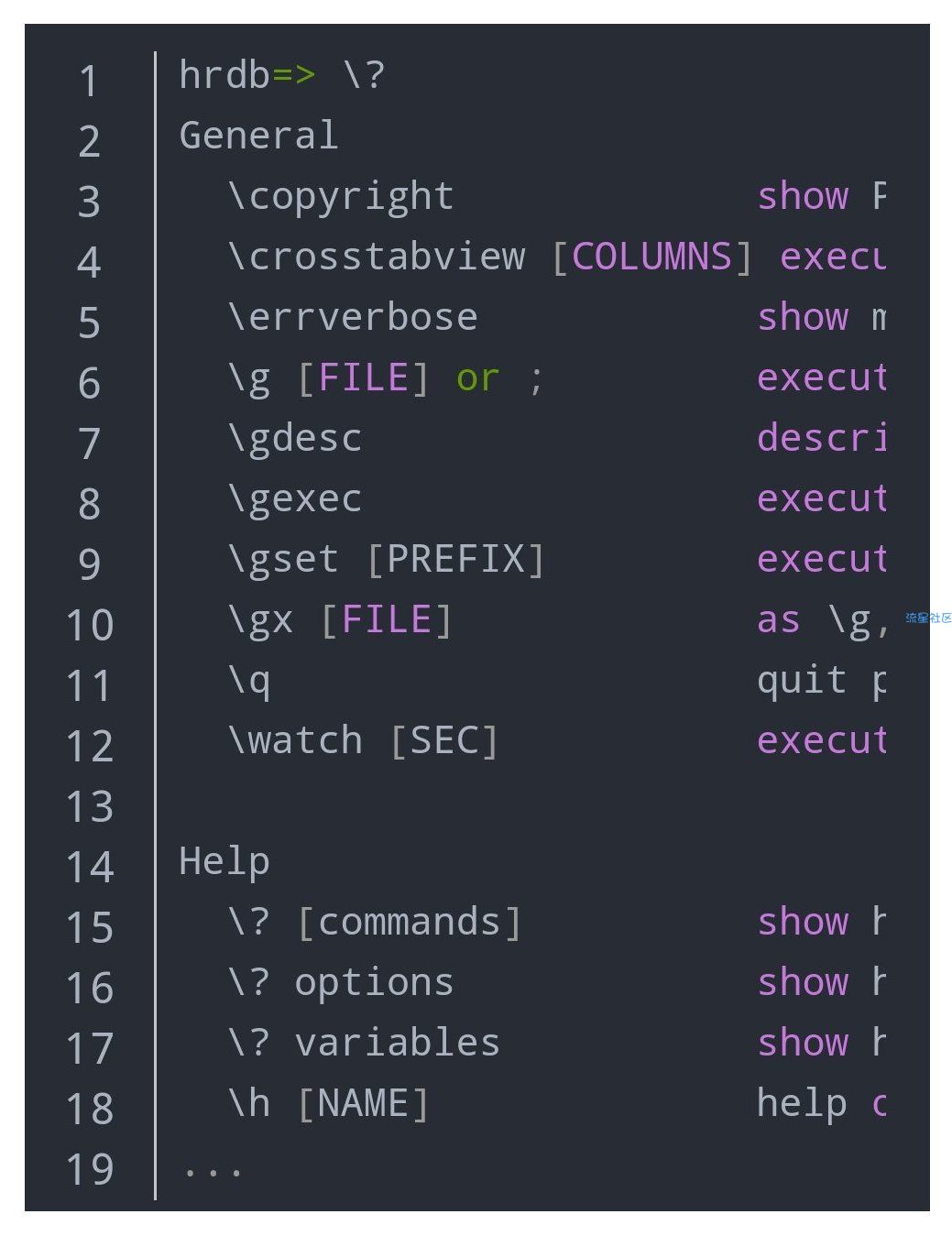
使用\?命令可以获取 psql 命令相关的帮助信息:
hrdb=> \?
General
\copyright show PostgreSQL usage and distribution terms
\crosstabview [COLUMNS] execute query and display results in crosstab
\errverbose show most recent error message at maximum verbosity
\g [FILE] or ; execute query (and send results to file or |pipe)
\gdesc describe result of query, without executing it
\gexec execute query, then execute each value in its result
\gset [PREFIX] execute query and store results in psql variables
\gx [FILE] as \g, but forces expanded output mode
\q quit psql
\watch [SEC] execute query every SEC seconds
Help
\? [commands] show help on backslash commands
\? options show help on psql command-line options
\? variables show help on special variables
\h [NAME] help on syntax of SQL commands, * for all commands
使用\h命令可以获取 SQL 命令相关的帮助信息:
hrdb=> \h
Available help:
ABORT CREATE FOREIGN DATA WRAPPER DROP ROUTINE
ALTER AGGREGATE CREATE FOREIGN TABLE DROP RULE
ALTER COLLATION CRE

使用 psql 中的\conninfo命令可以查看当前连接信息。
hrdb=> \conninfo
You are connected to database "hrdb" as user "tony" on host "192.168.56.104" at port "5432".
查询系统视图 pg_catalog.pg_stat_activity 可以列出所有的服务器进程。
hrdb=> SELECT datname, pid, usename, client_addr, wait_event, state, backend_type
hrdb-> FROM pg_catalog.pg_stat_activity;
datname | pid | usename | client_addr | wait_event | state | backend_type
----------+-------+----------+--------------+---------------------+--------+------------------------------
| 1734 | | | AutoVacuumMain | | autovacuum launcher
| 1736 | postgres | | LogicalLauncherMain | | logical replication launcher
postgres | 27031 | postgres | | | active | client backend
hrdb | 27898 | postgres | 192.168.56.1 | ClientRead | idle | client backend
hrdb | 27900 | postgres | 192.168.56.1 | ClientRead | idle | client backend
hrdb | 27902 | postgres | 192.168.56.1 | ClientRead | idle | client backend
| 1732 | | | BgWriterHibernate | | background writer
| 1731 | | | CheckpointerMain | | checkpointer
| 1733 | | | WalWriterMain | | walwriter
(9 rows)
psql 中的 SQL 命令以;或者\g结束。其中,client backend 是客户端的连接进程。
如果想要取消正在运行中的查询,可以执行以下语句:
SELECT pg_cancel_backend(pid);
其中,pid 是执行语句的后台进程 id,通过上文中的查询可以获得。
如果想要强制终止某个后台连接进程,可以执行以下语句:
SELECT pg_terminate_backend(pid);
其中,pid 是执行语句的后台进程 id,通过上文中的查询可以获得。
回复列表
-

内容加载中...

例如,以下语句可以查看 PostgreSQL 服务器的版本:
hrdb=> SELECT version();
version
---------------------------------------------------------------------------------------------------------
PostgreSQL 12.4 on x86_64-pc-linux-gnu, compiled by gcc (GCC) 4.8.5 20150623 (Red Hat 4.8.5-39), 64-bit
(1 row)
回复列表
-

内容加载中...

PostgreSQL 运行时的参数设置可以通过SHOW语句进行查看:
SHOW name
SHOW ALL
例如:
hrdb=> show shared_buffers;
shared_buffers
----------------
256MB
(1 row)
运行时的参数可以通过SET语句、修改 postgresql.conf 配置文件、设置 PGOPTIONS 环境变量(使用 libpq 或者基于 libpq应用连接)或者启动服务时的命令行参数进行设置。
使用 SET 语句设置参数的命令如下:
SET [ SESSION | LOCAL ] configuration_parameter { TO | = } { value | 'value' | DEFAULT }
如果通过配置文件修改了参数,可以使用以下语句重新加载配置,而不需要重启服务:
SELECT pg_reload_conf();
回复列表
-

内容加载中...
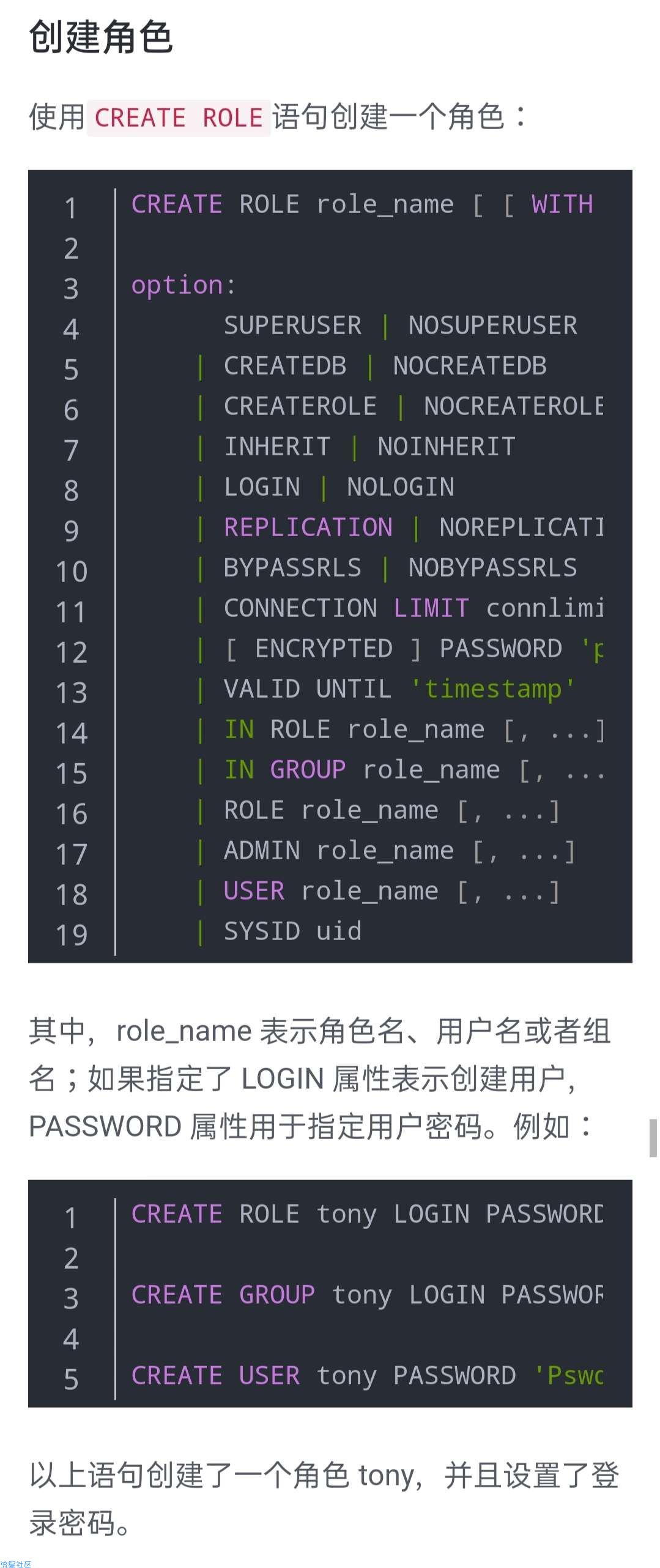



 返回首页
返回首页
 编程源码
编程源码


